Are you one of the 1 billion iPhone and Mac users globally?
If so, then it should be no surprise to hear that Apple is considered one of the most influential companies in the world. The truth is, Apple devices come with many incredible perks, making them a no-brainer purchase for technology enthusiasts and other people who simply love to stay connected.
Not only are Apple products technologically brilliant, but they also have many different features that allow its users to express themselves. So, if you've been looking for the best Apple backgrounds to make your iPhone, iMac, and other Apple products feel more personalized, you've come to the right place.
Read on to learn about 17 brilliant sites that you can use today to get beautiful Apple-friendly backgrounds.
1. Pixabay
Pixabay is a powerful website that allows people to get high-quality images and royalty-free stock. The best part about Pixabay is that they have millions of beautiful photos easily accessible and free to download. To get a stunning background for your Apple device, all you have to do is specify your search terms, browse through the results, and pick an image that best represents your personality to use as your device's wallpaper.
Download it, and set it as your background in minutes.
Although you can get very specific with your search (for example, "kitten iPhone background"), simply searching "iPhone wallpaper" will give you thousands of results, making it simple for you to find a phone wallpaper you'll love. Another perk of Pixabay is that it makes it really simple to filter out your results, so you can easily find specific images based on things like color scheme, orientation, size, and category.
2. Wallpaper Access
As the name suggests, wallpaperaccess.com makes it extremely simple to find the best wallpapers for your iPhone and Apple computer. Like Pixabay, this website gives you access to thousands of HD images that you can download and set as your background within minutes.
You'll have access to the website's featured picks on the homepage. However, if you don't like any of their suggestions, you can browse through their menu and pick a background from any of their categories.
Some of the categories that you can browse to find the perfect wallpaper for your device include:
- • Abstract
- • Animals
- • Anime
- • Cities
- • Celebrities
- • Space
- • Colors
- • Flowers
- • Cars
So, no matter what your aesthetic is, Wallpaper Access will most likely have an excellent background to suit your needs. Once you find the right one for you, confirm the right dimensions for your image, and download it.
3. Pexels
Pexels is another great site to download free, royalty-free images that you can use as your phone, tablet, or computer wallpaper. A simple search such as "iPhone Wallpaper" will give you thousands of beautiful, high-quality images. The same keyword formula works for finding wallpapers for your other devices.
You can also search for keywords based on a theme or aesthetic. For example, searching "flower computer wallpaper" will give you over 100k results.
All of the images on the site are free to download and come in different sizes. This makes it easy to fit all of your favorite photos from this site as wallpapers for any of your devices.
Furthermore, one of the best perks of using Pexels to choose your wallpapers is that upon clicking on an image you like, the website will automatically show you other images that you might also like based on that search result. With this, you can download several similar photos and store them for easy access whenever you want to change your wallpaper but don't feel like searching for options all over again.
4. Unsplash
Unsplash is another great alternative that is very similar to Pexels and Pixabay. Like the other two sites, Unsplash allows you to browse through millions of free images that you can use as backgrounds for all of your Apple devices.
However, something that makes Unsplash a very cool place to find backgrounds for your devices is that the website's layout resembles a social media site. What this means is that you can actually follow the artists who uploaded the pictures from the site. If you love their work, you can even contact them and hire them to create more images for you.
Besides that, when you create an account, Unsplash has other excellent social features that let you collect images, like them, and connect with creators. However, none of this is necessary--if you prefer to find a single image, download it for free, and move on, you can also do that using this site.
There are millions of awesome backgrounds waiting to be downloaded for free. All you have to do is search using a keyword like "Mac background," start browsing the extensive catalog of wallpapers, and pick a size from the download dropdown menu.
5. Canva
If you feel like getting creative and designing a background for your Mac or iPhone yourself, you'll want to check out Canva. If you like the backgrounds on your devices to be personalized, you can use Canva to add personal pictures, stickers, text, and more to your designs.
All you have to do to get started is:
- • Create an account and log in
- • Click on "create a design" on the top right corner
- • Choose "custom-size" at the bottom of the dropdown menu
- • Set the dimensions according to the size of your device
- • Start designing
The site offers many beautiful templates that you can customize, but you can choose to start a design from scratch and get creative. After you are satisfied with how your design came out, simply download it as an image, and use it as your background.
If you choose to enroll in a paid subscription, you'll unlock access to thousands of royalty-free images, videos, stickers, premium templates, etc. Although you do need to enroll in a paid subscription to access all of the perks this mighty website has to offer, you can still access a lot of cool stuff with the free version.
6. Jetson Creative
If you love to personalize your Apple devices with images of nature, Jetson Creative might be the best place for you to find premium backgrounds. The mission at Jetson Creative is to capture the beauty of the world around us and share it with the world in the form of ultra-high quality wallpapers for your devices.
Jetson Creative offers many different products to personalize your Apple product backgrounds. However, one that makes this website very unique is its "24 Hour Wallpaper," which features gorgeous dynamic desktop wallpapers that match the time of the day.
Besides their 24 Hour Wallpaper backgrounds, Jetson Creative also offers:
- • iPhone and iPad backgrounds
- • Mac backgrounds
- • Zoom backgrounds
- • Apple TV Apps
- • Aerial screensavers
Although you get access to some of their images for free, you might need to pay a fee if you wish to download more wallpapers. However, if having high-quality nature images as your background is important to you, investing in images by Jetson Creative is entirely worth it.
7. Wallpaper Cave
Wallpaper Cave is similar to Wallpaper Access because it is a dedicated website that solely functions to deliver HD wallpapers for your devices. The website offers many different categories making it easy to find a background that matches your style. Some examples of the categories include:
- • Animals
- • Anime
- • Cartoons
- • Celebrities
- • Nature
- • Music
- • Religion
- • Space
- • Sports
Wallpaper Cave makes it easy for you to browse through thousands of beautiful backgrounds, with the option of filtering by category, dimensions, device, etc. Like the other websites on this guide, this one also offers backgrounds for any of your Apple devices. In addition, like Wallpaper Access, Wallpaper Cave also provides users a "featured" section where they give you recommendations on the most popular or newest backgrounds available.
The creators of this website browse through thousands upon thousands of images to bring its users the very best wallpapers out there. In addition, you can create an account and become part of the Wallpaper Cave community.
8. ILikeWallpaper
Like Wallpaper Cave and Wallpaper Access, ILikeWallPaper.Net is another fantastic website dedicated to helping you find the best wallpapers. Unlike the other sites, this one only features wallpapers for your iPhone.
ILikeWallpaper helps you find exactly what you are looking for by making it easy to browse for the best backgrounds based on the iPhone device you own or category. When you access the website, you can narrow your results by looking for backgrounds for:
- • iPhone 11
- • iPhone 12
- • iPhone 13
Or, if you want to find an iPhone wallpaper based on a specific category, you can narrow it down by picking one of their many different themes:
- • Animals
- • Anime
- • Brands
- • Cars
- • Cartoons
- • Celebrities
- • Devices
- • Fortnite
- • Games
- • Geography
- • Holidays
- • Motor
- • Movies
- • Music
- • Nature
- • Pókemon
- • Religion
- • Sports
- • Space
- • Superheroes
- • TV Shows
As you can see, you'll have plenty of options to find the best iPhone background to fit your aesthetic. In addition, all of the site's wallpapers are free to download.
9. Dynamic Wallpaper
Dynamicwallpaper.club is another fantastic option if what you are looking for is to create and design your own wallpapers. Through this site, you can create an account and design a dynamic wallpaper that is completely personalized and aligned with your aesthetic.
Dynamic designs are awesome because they can automatically change their appearance throughout the day. This makes them a very cool and unique way to express yourself through your computer background.
Many websites offer dynamic wallpapers (like the earth-themed ones by Jetson Creative). However, what makes Dynamicwallpaper.club so special is that you get complete control over how your wallpapers look.
To create dynamic wallpapers, the website recommends adding at least four high-quality images of your choosing (pro tip: you can download them using one of the royalty-free websites we discussed in this guide, such as Pexels and Pixabay). According to the website, using 16 images can bring the best results.
Furthermore, as a rule of thumb, you need to make sure all of the images you pick have the same aspect ratio and size. Once you have the images, create an account on Dynamicwallpaper.club, and click on the "Create" button.
You'll have an awesome, ultra-personalized dynamic wallpaper in minutes.
10. Miniwallist
If you have a very minimalist aesthetic, you'll love browsing through the delicate wallpapers that Miniwallist.com has to offer. The website itself looks modern and upscale and features some beautiful backgrounds for your Apple mobile device. In addition, all wallpapers are free to download and are also compatible with Android and Windows phones.
Although this website does not feature such a large quantity of wallpapers as the other sites mentioned in this guide, it is still one of the best websites to find wallpapers because it features unique and curated minimalist designs.
The site does not offer an array of categories to browse through like some of the other websites mentioned. However, even though all of its wallpapers are dainty and minimalist, they still feature some fun designs with cartoons, animals, music, etc.
11. Fone Walls
If Miniwallist was not your favorite pick because of its lack of categories, you might love all of the options that Fone Walls has to offer. FoneWalls.com is a website that makes it really easy for you to find a great iPhone background based on your device and favorite categories.
As you access the site, you'll see a collection of themes arranged in a gallery-like format. In it, you'll find categories such as:
- • 4k Ultra HD
- • 3D
- • Nature
- • Flowers
- • Minimalist
- • Abstract
- • Cars
- • Neon
In addition, if you scroll past the categories, you can browse their wallpapers based on the device you own. For iPhone, the website offers backgrounds for the following models:
- • iPhone 7 Plus
- • iPhone 8
- • iPhone 8 Plus
- • iPhone X
- • iPhone XR
- • iPhone 11 Pro
- • iPhone 11
- • iPhone 11 Pro Max
- • iPhone SE
- • iPhone 12
- • iPhone 12 Mini
- • iPhone 12 Pro Max
- • iPhone 12 Pro
- • iPhone 13 Pro Max
- • iPhone 13
- • iPhone 13 Pro
- • iPhone 13 Mini
So, no matter what iPhone device you own, this website will most likely have a background that you'll love. In addition, just like you can search by iPhone model, the site also offers backgrounds for other devices such as Samsung Phones and other brands.
12. NASA
If you are a fan of all things space, the best place to find HD backgrounds for your devices is by visiting NASA's website. It features a dedicated gallery where you get access to many mind-blowing pictures taken in space.
The website features hundreds of real-world pictures taken over the past few decades. Not only are these pictures revolutionary, but they also make killer iPhone and Mac backgrounds.
All you have to do is browse the galleries, select the image you wish to get, and click on the download button at the bottom right corner below the photo. In addition to being able to download all of these incredible images for free, by clicking on the image you like, you can even read an article about it. So, if your friends ever ask about what's on your phone's background, you'll be able to tell them all the facts.
13. Heroscreen
Heroscreen is another powerful website that is easy to navigate and offers a good variety of backgrounds for your phone and computer.
The website features two dropdown menus (one for phone, and one for computer) with many different categories to browse through. If you are looking for an iPhone background, these are some of the categories you'll find:
- • 4K
- • Animal
- • Car
- • Cute
- • Games
- • Pastel
- • Minimalist
- • Neon
- • Sunset
- • Gradient
- • Quotes
- • Pattern
- • Space
For computers, you only get to browse through two categories: 4K, and 8K. However, you still get plenty of very high-quality backgrounds to choose from.
14. DeviantArt
DeviantArt is one of the most popular websites for finding wallpapers for Apple devices, and for good reason. This website features a ton of incredible images that users can buy or download. In addition, it is also an online social network where users can upload their own art and browse through the creations of other artists.
Although you do have to pay to get all of the perks this website has to offer, it is a great place to find unique wallpapers for your devices. In addition, by getting an image from this site, you'll be supporting an upcoming artist.
Becoming a core member of the site will cost you a couple of bucks a month, but it will give you access to all the digital art your heart desires. The best part is that there are so many incredible graphics on the platform, that you'll always be able to find something beautiful and unique to use as the background of your Apple devices.
15. Pinterest
Pinterest is not just the perfect social media site to create mood and vision boards. It is also a great place to find beautiful wallpapers for your Apple devices. All you have to do is think of the theme you want for your wallpaper, and use it as a keyword. For example, if you want an iPhone wallpaper that features the ocean, simply search "ocean iPhone background."
Because Pinterest is not a dedicated device wallpaper site, you might have to scroll through a few images to find the right one. There are great images uploaded to the site so the chances of finding one that fits your needs are pretty high.
16. Vellum Wallpapers
If you don't love to search for your iPhone wallpapers on a website, Vellum Wallpapers might be the solution for you. Vellum Wallpapers is an app that lets you browse through a very big collection of high-quality backgrounds. So, you'll have access to hundreds of curated wallpapers right at your fingertips.
The app is free, but it does offer in-app purchases. Every day you open the app, you'll have access to the free wallpaper of the day. So, you can take advantage of this and download a free high-quality wallpaper daily, and keep a collection for any time you want to switch things up.
17. Everpix
If you love the idea of an App but Vellum Wallpapers wasn't the right one for you, you might enjoy the content that Everpix Cool wallpapers HD 4K has to offer. Like Vellum, this app is free to download but has in-app purchase options.
In this app, you can browse by keywords, or access a menu with different categories to choose from. Some include:
Something very cool about this app is that it lets you preview what the backgrounds would look like on your phone before you download them. In addition, it also lets you blur any image for a unique look.
Personalize Your Products With the Best Apple Backgrounds

Now that you know about 17 websites where you can get the best Apple backgrounds, you'll be able to personalize all of your devices. Whether you choose to download a royalty-free image from Pexels, design your own background on Canva, or download wallpaper from a site like Wallpaper Access, this guide gives you all the websites you'll ever need to bring your aesthetic to the next level.
If you want to personalize your devices even further, you've come to the right place. At i-Blason, we offer beautiful cases that not only protect your Apple devices but also look cute and fashionable while doing it. Check out our Webstore Exclusives today!
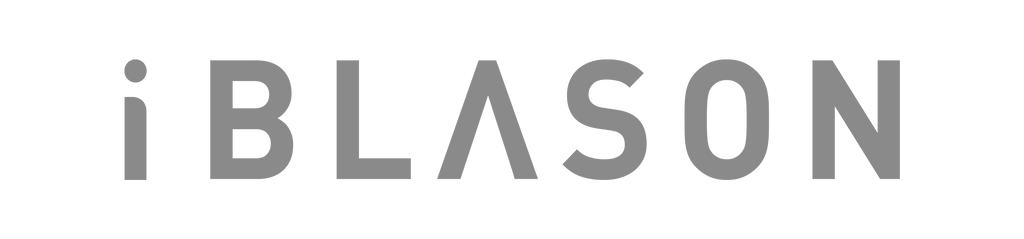
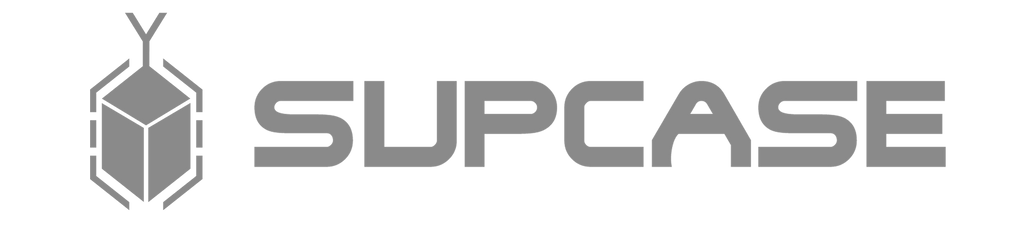




























Leave a comment