Did you know that some models of the original iPhone were available with just 4 GB of storage?
Today, the iPhone 13 Pro and iPhone 13 Pro Max offer up to 1 TB of storage. That's 250 times the storage of the smallest original iPhone.

Even with today's larger capacities, you may still get the message that your iPhone storage is full. If you do, there are two options. You can try buying iPhone storage in the form of a larger capacity phone or a larger iCloud account. Or, you can free up more storage on your current phone, completely for free.
Read on to learn how to get more iPhone storage without paying for it.
Review Your iPhone Storage

Image credit: Business Insider
The first thing you should do is take stock of the current levels of storage on your iPhone. It's likely that there are one or two main culprits that are eating up a lot of your storage space.
To see a breakdown of how your iPhone storage space is being used, do the following steps:
- •Open the Settings app
- •Tap on General
- •Tap on iPhone Storage
You should now be able to see a breakdown of how your current storage capacity is being used. If you scroll down the page, you will see the apps that are using the most space, listed with the biggest culprits first. You can tap on each individual app to see a breakdown of how much of that storage is the size of the app itself, and how much of it consists of documents and data.
This is a great way of seeing which apps are hogging the most of your precious storage space.
Offload Unused Apps

Image credit: Daily Tekk via Youtube
On the same iPhone storage page, you'll see an option to offload unused apps.
This is one of the simplest methods when you're trying to figure out how to get more iPhone storage. With a tap of the screen, your iPhone will look for any apps that get little use, and remove them from your phone.
The best part is that they're not totally removed. The app icons will still be there, and if you do want to use any offloaded apps, tapping the app icon will instantly reinstall the app for you to use.
Offloading apps that you're not using can save you a huge amount of space.
Clear Out Large Attachments

Image credit: Gotta Be Mobile
Another common culprit when it comes to eating up all of your storage space is large attachments.
You may have really enjoyed that 10-minute video of your niece's first recital that you got sent on iMessage, but now that attachment is eating up a huge chunk of your storage space. The good news is that it's easy to do some spring cleaning.
Complete the following steps:
- •Launch the Settings app
- •Tap on General
- •Tap on iPhone Storage
- •Tap on Review Large Attachments
You will now see a list of your largest attachments, with the largest at the top. If there are any you want to get rid of, just swipe to the left and tap Delete. It's a simple way to delete any large attachments you don't want but keep those that you're attached to.
Remove Offline Content

Image credit: iDrop News
Another common storage space consumer is offline content.
This is media that you've downloaded directly onto your iPhone, rather than just streaming it over cellular or Wi-Fi. Common examples of this type of offline content include music that you've downloaded onto your phone, TV shows and movies that you've downloaded to watch when you don't have a network connection, and podcasts that you've downloaded to listen to on the go.
You'll usually have to get rid of this content through the app that you downloaded it through. You'll need to look for the downloads sections of these apps, and delete any unwanted files that you find.
Clean Up Your Photos

Image credit: WCCF Tech
Photos are another source of storage clog. To take good photos, it usually takes four or five shots to make sure the perfect shot can be obtained. Your storage space gets eaten up in the process, though.
The good news is that there are plenty of apps out there that can help you to quickly remove duplicate photos that you just don't need any more. Search for 'duplicate photo cleaner' in the App Store and take your pick.
Optimize Your Photos

Another effective way to reduce the impact of photos of your overall iPhone storage is to ensure that you're storing your photos in the most efficient formats. Try the following:
- •Open the Settings app
- •Tap on Camera
- •Tap on Formats
- •Select High Efficiency
This will save your photos in Apple's own HEIC format, which takes up about half the space of a traditional JPEG image.
Move Your Photos Elsewhere

You might also consider getting your photos off your iPhone and storing them somewhere else.
If you have more photos than will fit in your iCloud, and you don't want to pay for more iCloud storage, then there are free alternatives available. If you already pay for Amazon Prime, you can use the free Amazon Photos app to upload all of your photos. You can then remove them all from your iPhone but still be able to access them through the Amazon Photos app.
Record Video at Lower Resolution

One of the most storage-hungry applications on your phone is the video camera.
High-resolution videos will quickly eat through your free storage space. Some iPhones can record at 60 fps in 4K, and if you're shooting in this format, expect to need around 400 MB of space for every single minute of video you capture. To put it another way, one 10-minute video in this format would have filled up an entire first-gen iPhone.
You're probably not a professional filmmaker who is planning to edit high-quality videos on a MacBook Pro. In which case, you don't need to shoot your videos in 4K at 60 fps. Try the following to lower your video resolution:
- •Open the Settings app
- •Tap on Camera
- •Tap on Record Video
- •Select a lower resolution
The resolutions go from lowest to highest, so clicking the top option on your list will help you to save the most storage space.
Keep Your iPhone Protected

Now that you've freed up space on your iPhone, you'll want to keep it protected. We build our phone cases for every scrape, bump, and fall of your daily life. We offer a wide range of stylish and protective cases that you'll want to show off.
Check out these stunning iPhone cases that are both stylish and durable today.
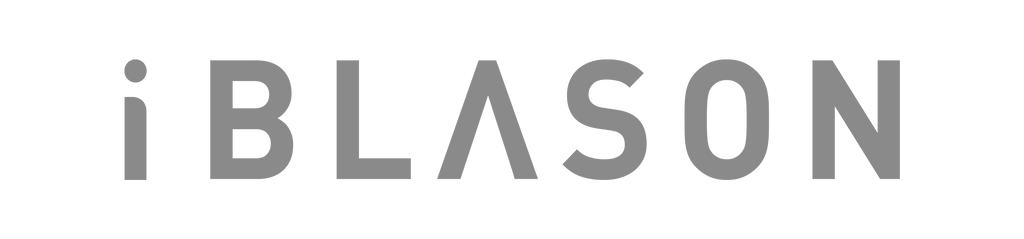
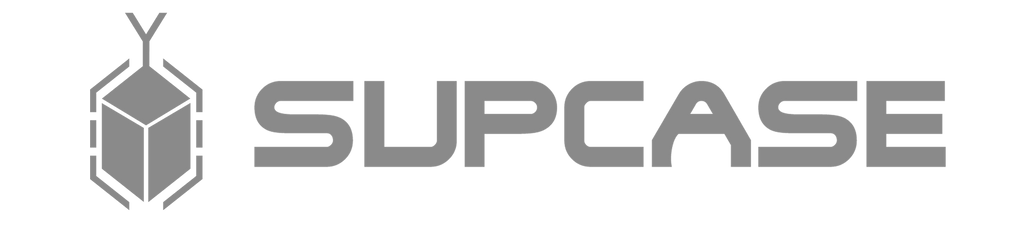














Thanks for the great tips!
Good info and great selection of products.
Leave a comment