Remember the good old days when we had to rely on “word of honor” whenever we met up with someone? In the era of the telephone and passing paper notes, trust was built on the integrity of our interactions and the reliability of our communication methods. That’s why, in this digital era, let’s appreciate how easy it is to connect with friends and family, thanks to our smartphones with matching cute phone cases.
In particular, the iPhone offers a variety of features that enhance communication and make coordinating meetups or dates with loved ones a breeze. One such feature is real-time location sharing through text messages. Meeting up for a coffee or guiding someone to a new restaurant is a breeze. More importantly, we can use it to ensure our loved ones are safe.
Now is the time to take advantage of iPhone messaging features. After all, you spent a lot of money on this device, so might as well optimize its use. We’ve come up with this mini guide on how to share location on iphone through text safely. Knowing how to do this simplifies social planning and enhances connectivity.
Why Share Your Location?
Before we dive into the "how" of location sharing, let's talk about the "why." Sharing your location through text offers:
• Peace of mind to friends and family, ensuring they know you're safe and sound.
• An incredibly convenient method for meet up coordination.
• Eliminates the back-and-forth of explaining of directions.
• A quick way to communicate where help is needed.
There are many instances where you or someone you love needs to share a location immediately, so learning how to do it quickly and accurately can be invaluable, especially in emergencies.
Getting Started: The Built-In Features
It’s not a surprise that your iPhone comes with all the bells and whistles. Apple made sure to equip your gadget with tools that make your life easy. Your phone has got you covered when it comes to location sharing via text! With apps like Messages and Maps, sending your current or a specific location to anyone in your contacts is easy. Let's dive in!
Instantly Share Location
Open the Messages app and select the conversation with the person you want to share your location with. Alternatively, you can start a new message by tapping the compose message button. Then:
• Tap on the information ("I") button in the top-right corner of the conversation. .
• The "Send My Current Location" option will appear.
• Tapping on this to instantly send a map pinpointing your current location to the person you're messaging.
En voila! You’re done. This instant method is perfect for those "here's where I am right now" moments. It’s for when you want to make quick updates or tell someone exactly where to find you ASAP.
Share Location BUT for a Duration
Image Credit: Apple Insider
Sometimes, we want to share our location not instantly but for an extended period. For example, you’re gallivanting with friends all over town or traveling to Europe solo. Location sharing via text for a duration is possibly by:
• Follow the first two steps mentioned above to get to the conversation's details page.
• However, don’t tap "Send My Current Location" but opt for "Share My Location."
• Then choose from any: select to share location for one hour, until the end of the day, or indefinitely.
Sharing your location for a duration continuously updates where you are. It’s great for when you’re moving or want someone to keep tabs on your safety. This means you can continually send a location text without requiring frequent manual updates.
Share a Specific Location
Sometimes, you're not sharing where you are but where you want someone else to be. An example of this is guiding your mom to your new salon or giving your friends instructions on a new hot spot you tried with your boyfriend. Here’s how to make that happen on your iPhone:
• Open the Maps app and find the location you want to share.
•Tap on the location to bring up its information card.
• Next, tap on "Share" (the box with an arrow pointing up)..
• Choose the Messages app and select the contact you want to share with
• As the final step, hit the send button. And it’s done!
This method is perfect for planning meetups at specific locations or inviting several people to your home for a party. It’s also great when you want to recommend places to friends and family. Giving them specific locations lessens confusion and the chances of becoming lost.
Some Pro Tips for Location Sharing
Sharing your location is an awesome way to stay connected and safe! Just remember a few key tips to keep you secure:
• Be mindful of privacy: Keep it private and share only with folks you trust. Remember, sharing indefinitely means someone can see your location at any time until you stop sharing.
• Battery life: Continuous location sharing can impact your iPhone’s battery life, so consider the duration you choose to share.
• Customize with shortcuts: If you find yourself sharing locations frequently, create Siri Shortcuts for quicker access to share with specific contacts.
Wrapping It Up
The ability to share your location through text on your iPhone is more than just a convenience—it's a feature that bridges distances, ensures safety, and simplifies the logistics of social gatherings. Whether it's sending your current location in a snap, sharing your whereabouts for a set period, or directing friends to a must-see place, your iPhone makes it all seamless.
Next time you're coordinating a meetup, sharing a cool new discovery, or simply wanting to reassure a loved one of your safety, remember that your iPhone has everything you need to stay connected effortlessly and instantly.
Need a reliable case to keep your iPhone safe during all your adventures? Check out our i-Blason's latest phone cover models for durable and stylish options! Apart from iPhone cases, we have Z Fold6 cases and Z Flip6 cases, and many more. Happy sharing!
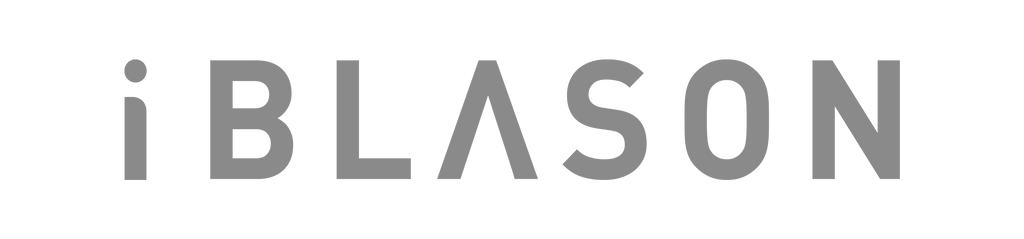
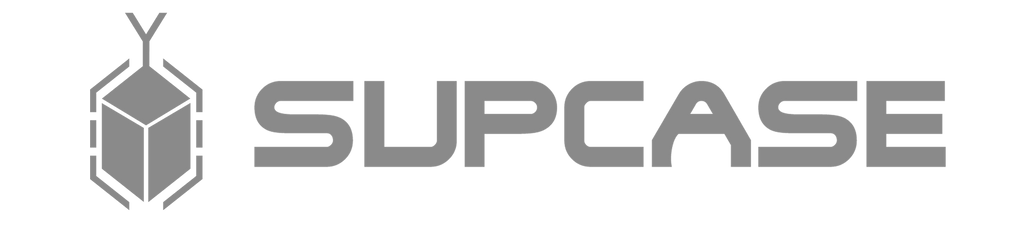












Leave a comment