What's the best part of owning a MacBook?
No matter who you ask, you'll get a different answer. Some will say it's the beauty and simplicity of the design. Others will say it's the power and versatility of the MacBook's new Apple Silicon chips and processors.
But just about everyone can agree that one of the major highlights of owning a MacBook is its simple user interface. MacBooks these days are as intuitive as iPhones, and there are tons of new apps you can download to streamline productivity.
It's safe to say there's a whole ecosystem of MacBook apps you've probably never heard of. So check out our list of 10 new apps for MacBook that you should start using today.
1. 1Password

Image credit: 1Password
Passwords are unavoidable parts of our digital life.
Whether it's your bank account, your Netflix app, your Apple account, or any of a thousand other apps and websites, passwords are ubiquitous. Of course, it's likely that your passwords aren't secure, either.
This is where 1Password comes in. It's a great new app that can help you boost the security of your passwords. 1Password is also perfect for those who want to avoid the hassle of thinking up new passwords altogether.
Once you download this handy MacBook app, 1Password will automatically create secure passwords. It integrates easily with Chrome and Safari, and it has additional protective features for credit cards, financial statements and documents. Subscriptions start at $36 for individual plans, up to $60 for family plans.
2. DaisyDisk

Image credit: DaisyDisk
If you're a committed MacBook user, you've likely accumulated a lot of space-consuming videos, files, documents, etc. A couple of years of heavy usage, and all this extra "stuff" on your hard drive starts to take its toll, and you get the warning that you're running out of room.
DaisyDisk is one of the best new apps that you can get to help out with this problem. It costs only $10, but it's a worthy investment. Once you download DaisyDisk, the app begins scanning your computer and analyzing all the files on your hard drive. When it's done, it presents a colorful ring graphic that breaks down all the files and folders cluttering your computer's memory.
Now, it's up to you to use that information to start deleting unnecessary files and decluttering your MacBook.
3. Quiet 4+

Image Credit: Quiet via Apple App Store
One of the reasons you love your MacBook is that its interface is much cleaner and more intuitive than Windows and other PCs.
But even the cleanest computer interfaces can become cluttered with excessive distractions. And as Apple has designed new Mac and MacBook screen interfaces to more closely mimic iPhones and iPads, this means there are endless notification tabs to contend with as well. The point is, that it's becoming ever more difficult to concentrate and focus when trying to get some work done on a MacBook.
Fortunately, there are new MacBook apps to deal with this problem, and one of the best is the Quiet4+ app. It's a content blocker that puts a stop to the pop-ups and notifications and all the other distractions when you're using Safari.
The best part is that Quiet4+ can be customized in whatever way you want it to be. All you need to do is define the rulesets to determine which content you want to be blocked and which is admitted. So do yourself a favor, and fork over the $9 for this versatile MacBook app.
4. Fantastical

Image Credit: Fantastical via Apple App Store
And while we're on the topic of greater productivity, Fantastical is one of the best Mac apps on the market.
Fantastical is a calendar app that comes with an impressive set of features and tools that you'll love - including a full-screen window for the calendar itself. It's easy to use and to create reminders since all you need to do is type in an event and the app schedules it right away.
The app comes in free and paid tiers. The free version is stripped down to the essentials, offering a three-day forecast, the option to schedule and delete events, and some other options. The paid version starts at $3.33 a month (for individuals) and adds priority support, fuller weather forecasts, and many other extended features.
5. Google Drive

Image credit: Standaloneinstaller
If you've used Google Drive, then you know how useful this app can be. With a billion users, Google Drive is universally popular.
In most cases, people use this feature online, but there's an even better way to make the most of Google Drive. Just download the Google Drive app for your MacBook, and you can access your spreadsheets, documents, and presentations at any time. You can even work on them when you're not connected to the internet.
The desktop app also has other features for better productivity. You have easy access to all of your Google Drive folders and content, and you can sync up to 15 GB of documents and files without having to pay a fee. Once you exceed that limit, subscription pricing starts at $20 per year for 100 GB of data. If you want, you can even use Google Drive as a cloud storage system to back up your entire computer.
6. Day One
 Image credit: InsMac.org
Image credit: InsMac.org
Day One may not be as critical as Google Drive or 1Password, but it's one of the coolest new apps for MacBooks we can think of.
If you've decided to migrate most of your writing to the digital world, Day One helps streamline that experience as well as spice things up with extra features.
You can insert photos, include voice recordings for a little spontaneity, and you can even export your entries to other formats. Of course, there's the matter of securing the privacy of your journal, but Day One has that covered too. Your entries are encrypted and saved to the cloud, and you can add further security layers, such as biometrics and password features.
To make the most of the app, go ahead and spring for the $35/year paid version, to unlock everything Day One has to offer.
7. Spark

Image credit: Spark
Yes, MacBooks come with their own dedicated email app. But let's be honest—it could use a little spice.
This is where Spark enters the picture. Spark produces fantastic mobile apps, but it has excellent Mac and MacBook versions as well. Spark features a swift and intuitive user interface, and plenty of other customizable features, including automated sorting.
For instance, when you receive emails from important people, these appear at the top of the pile. That way, your important contacts, and emails don't get buried beneath the endless spam. Plus, you can customize notifications to only include important contacts.
Spark can also be integrated with Gmail, iCloud, Yahoo, Outlook, and other email platforms, as well as with other apps like Zoom, Trello, and GoToMeeting.
8. Shift

Image credit: Shift
Shift is another nifty Mac app that's all about streamlining work and boosting productivity.
With this app, you can link together all your email, social media, and work accounts into a single window. For instance, you can have your email, Google Docs, Slack, Instagram, and countless other apps all hooked in and working on a single app window. It's just another way to make working on your MacBook a little easier.
It's best to check out the free basic tier to begin with since the paid Advanced tier will set you back $119/year.
9. LibreOffice

Image credit: LibreOffice
If you're overwhelmed by the cost and the excess of most office suites, such as Microsoft Office, you might want to consider LibreOffice.
It's free to download this sophisticated MacBook app, which is a powerful office suite that comes with a word processor and a spreadsheet function. LibreOffice is simple and easy to use, and it's even compatible with most Microsoft files. In addition, the app is open source, which means it only improves with time and use.
10. Amphetamine

Image credit: Amphetamine
Finally, we come to one of the handier new apps on our list.
The Amphetamine app has a very simple but surprisingly useful purpose—to keep your computer "awake" during certain tasks when it might otherwise go to sleep. For instance, if you're watching a long YouTube video, or you're in the midst of a long file download.
In these situations, you want to prevent your computer from dozing off on you, and that's where Amphetamine is a lifesaver. Best of all, this useful app is free, so go ahead and give it a try.
Fantastic New Apps for Your MacBook

Here's the deal: when it comes to MacBook apps, you're only limited by your imagination.
You don't have to settle for the preloaded apps that came with your laptop. Just think of all the new apps you've downloaded to your phone—why not do the same with your MacBook?
From calendars and office suites, password protectors, and notification silencers, there's an app for almost everything.
But downloading a new app isn't the only way to improve your MacBook. Check out these cute MacBook cases to protect your MacBook without sacrificing style.
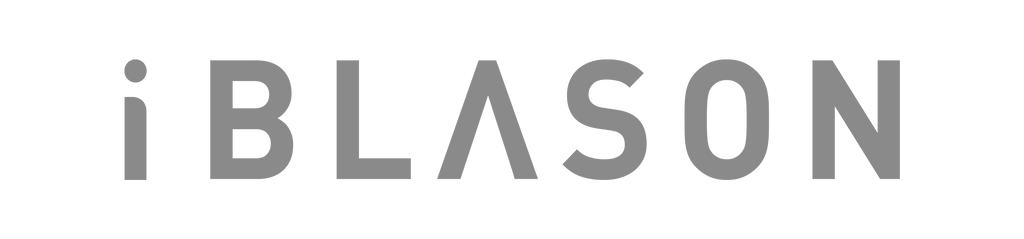
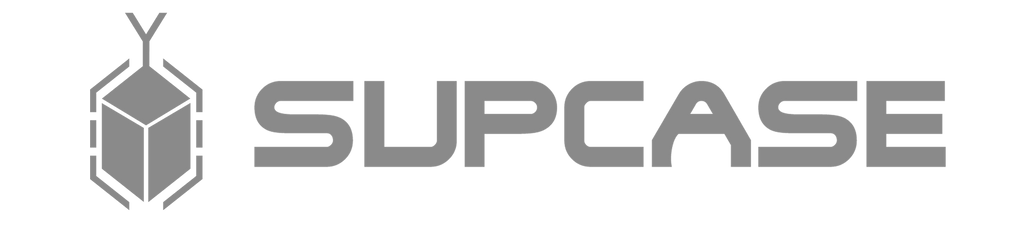









 Image credit: InsMac.org
Image credit: InsMac.org 










Leave a comment