If you are ready to step up your Instagram or TikTok game, familiarize yourself with a new iPhone 16 feature – the camera control button. For content creators and users who like to capture different scenes with friends and followers, the latest addition makes your shooting as easy as possible. It brings more comfort to the process of content creation and sharing. In a world of speed, creativity, and personal brand on social media, the iPhone 16 camera is a solution that will change how you interact with social networks. So, without further ado, let our team review why this button is a huge deal for anyone wanting to step up their social media game.
Why the Camera Control Button Matters
Image Credit: Apple
We all know that social media is an image-driven platform, and the quality of your photos and videos can make or break your content. The iPhone has always been about powerful visuals, and now, with the new iPhone camera button, you can generate quality content instantly. There is no more groping for buttons on the various screens or adjusting the settings repeatedly. Everything we need is in our fingers.
This button is positioned on the side of the device, making it easy to switch between camera modes while still keeping your focus on the subject. This one is really helpful when you are switching from taking a photo to filming or vice versa or when you are switching from a wide-angle to a portrait shot. You can let your imagination soar instead of being annoyed by difficult controls.
For those entrepreneurs who built their brand on IG or TikTok, the speed to capture and create high-quality content is essential. This new button saves time because you can use the button as the shutter and use it to control the camera features with half-presses or swiping. You have more control over your camera with a button, helping you improve your social media game.
Effortless Mode Switching
We’re sure you’ve tried switching modes in your old mobile phones. Picture this: you’re partway into filming a fun moment but then need to take a photo instead. Before the iPhone 16, switching between modes was confusing. It could result in missing the shot. With a convenient camera button, this process becomes seamless because you can swipe it.
The camera control button allows you to switch between modes like no one’s business, making social media photography and taking videos more enjoyable. Switching rapidly from photo to 4K video mode is easy—in between what you are shooting by pressing the button. You don’t even have to look away. This is especially great for influencers or brands that may want to have various content types in their feed at any given time.
There’s no more problem of slow transitions from one feature to another. For instance, you can record a game and get a stylish snapshot to publish on Instagram without interrupting your video. It also lets you be significantly more flexible in your content generation, which is immensely helpful when you want your social media posts to look fresh and fast.
Increased Precision and Control
Image Credit: Apple
Precision is another gift on the iPhone 16 camera control button. Whether you clear close-ups, ultra wides, and everything in between, you can align your shot for that perfect Instagram pic or put your light in the right place for your perfect TikTok video.
The iPhone 16 cam button lets you fine-tune the camera settings without using another hand or losing sight of the scene. These settings are available within your camera control button, activated with a double gentle tap and easy swipes:
• Exposure: Brighten or darken the scene if the exposure is raised or lowered
• Depth: Expand or reduce the background depth-of-field effect which engages the Portrait mode if it has not been made previously.
• Zoom: Zoom in or out
• Cameras: Rotate the field of view by switching to another camera
• Style: Change the photo style
• Tone: Change the mood to make it serious or lighter.
All these tools ensure your photos and videos are clear and well-lit, making your social media page look good. For example, if you’re taking a photo of your delicious meal, you don’t have to wonder if you’re getting the right shot because the camera button makes tweaking the settings easy.
Faster Workflow Means More Content
The iPhone 16’s camera control button makes it easier to take better photographs and record moving pictures. It also improves the time you spend creating your complete content. They come in handy whenever you are on the go or running tight deadlines. From shooting a three-minute makeup transformation before posting it on YouTube Stories to choreographing a cool TikTok dance therapy session, the faster one can switch between modes and freeze whatever needs to be frozen, the better for the creative process.
This streamlined process also frees up mental space for creativity. When the technical aspect of content creation is simplified, the social part can thrive, and you make your posts as interesting as possible. You will get more time to find angles or ponder what kind of message you want to convey with your vision. The result? You produce higher-quality content more quickly that improves engagement and gives a more professional appearance to your social media feed.
Conclusion: Protect Your iPhone 16 with i-Blason
As you elevate your social media game with the iPhone 16, ensure you’re also protecting your device with cute phone covers. After all, it’s your lifeline to creating high-quality content.
We recommend iphone 16 phone cases from our i-Blason collection, designed to protect your phone without sacrificing style. Our phone covers offer durable protection, so you can focus on creating content without worrying about drops or damage. Protect your iPhone and keep capturing the moments that matter!
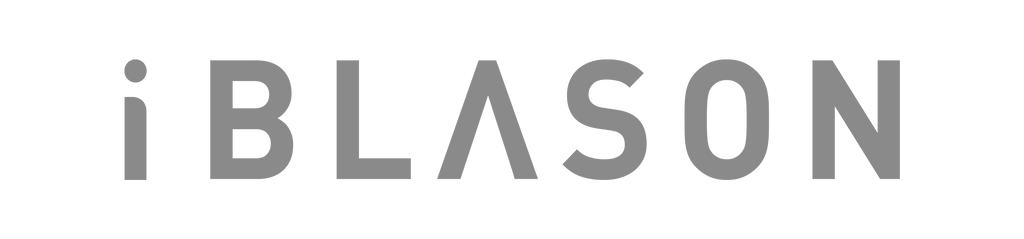
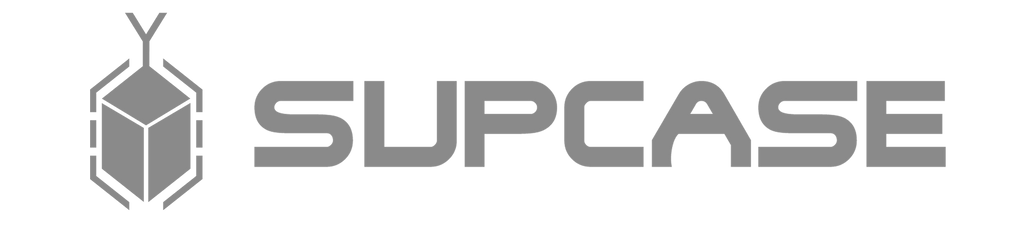













Leave a comment