Did you know that if you charge your iPhone fully and use it regularly throughout the day for normal tasks that it should last you between about 10 to 17 hours (depending on whether you’re watching videos, playing games, etc.)?
However, that statistic was released before Apple launched the new iPhone 14 in the fall of 2022. Now, what can you expect out of your iPhone 14? How long will it hold a charge? Do you need a separate iPhone 14 charger?

Due to the recent release of this brand-new smartphone, people are already starting to ask about the new features. One of the most popular questions is whether or not the charger will be different from older models. Here's what to know so you can prepare to use your phone.
iPhone 14 Features: What’s Been Updated?
Before we get into the battery power and charging features of the new iPhone 14, let’s briefly walk you through the iPhone 14 features that have seen an upgrade.
The biggest upgrades were in the battery life and the camera. The camera upgrade is
only noticeable if you opt for the iPhone 14 Pro or iPhone 14 Pro Max. Otherwise, the regular iPhone 14 and the iPhone 14 Plus have similar cameras as the iPhone 13 models.
Here’s what else is new and how these upgraded features affect your battery life and the charging of your new iPhone.
iPhone 14 Pro & Pro Max A16 Bionic Chip
If you upgrade to iPhone 14 Pro or Pro Max then you’ll be able to enjoy the new A16 Bionic chip processor. The upgrade to the A16 Bionic chipset allows for 50% more memory bandwidth and much faster processing across the board.
While the iPhone 14 and iPhone 14 Plus feature the same A15 Bionic chip as the iPhone 14 Pro models, that doesn’t mean you can’t expect upgrades in processing power and battery life.
Both chipsets boast two high-performance cores and four high-efficiency cores. This makes them among the most powerful chipsets in the smartphone market.
iPhone 14 Camera
Similar to the chipset, you’ll get the most out of this upgrade by opting for the iPhone 14 Pro or iPhone 14 Pro Max. That’s because the Pro models come with an impressive 48-megapixel camera as part of the triple camera system.
The cameras on the iPhone 14 and iPhone 14 Plus aren’t too shabby, either. You can count on just a dual-camera system that features two 12-megapixel cameras. The difference?
You’ll notice the difference in the larger sensors and pixel-binning technology that allows you to take crisper photos with less noise. The front camera features new TrueDepth technology and Apple’s Photonic Engine allows you to enjoy better low-light performance across the board.
iPhone 14 Battery Life
If you’ve been keeping up with smartphone news then you’ll know that the iPhone 13 Pro Max has been the undisputed champion when it comes to smartphone battery life. Since its release, it has ranked top among other smartphones and even outperformed the Galaxy S22 Ultra.
In current performance tests, the iPhone 14 Pro models seemingly outperform the iPhone 13 Pro Max. This could be due to two factors:
- The size of the battery
- The chipset upgrade
When you compare the iPhone 13’s battery size to the iPhone 14’s, you’ll note a slight improvement. The iPhone 13 came with a 3,227 mAh battery. The iPhone 14, on the other hand, comes with a 3,279 mAh battery. That’s not much of a difference.
So, we’re guessing the improvement in battery performance has something to do with the upgraded chipset. However, it’s still a bit early to gauge the performance. Because the phone was recently released, more tests are needed to draw a firm conclusion.
However, it’s expected that you can get about 7 hours and 13 minutes of constant use out of a brand-new iPhone 14. That goes up to over 9 hours if you have an iPhone 14 Pro or Pro Max.
What Is the iPhone 14 Charger?
Okay, now that you know you can expect your new iPhone 14 to have a great battery life, it’s time to answer the big question. Do you need a separate charger for an iPhone 14? The simple answer is no.
The iPhone 14 was released with the same charging port as past iPhone models. This means that you don’t need to buy a separate charger for an iPhone 14. You can use other iPhone chargers you previously purchased.
Can’t you just use the charger that comes with the phone? It's important to note that Apple no longer ships chargers with their iPhones. If you order an iPhone 14, you’ll get a USB-C to Lightning cable but no charger.
This USB-C to Lightning cable will allow you to charge your iPhone via another USB-C port. This means you can plug it into your Macbook, for example, and charge your phone that way. It will also work if you have a USB-C wall charger.
Though you have to purchase your iPhone 14 charger separately, what are your options?
iPhone 14 20W Lightning Charger
If you want to stick with purchasing Apple products (which is how you’ll ensure you get the fastest and best charge out of your iPhone 14) then we suggest getting the 20W USB-C Power Adapter.
You only have to purchase the power adapter, which comes with prongs that will work in US plugs (although you can find other versions online available to take with you if you’re traveling abroad). The cable that comes with the iPhone 14 will connect to this adapter.
It’s also worth noting that you can use this adapter and cable to charge an iPad Pro or iPad Air. If you have either of those devices, then it makes sense to get this adapter as it’ll be multi-use for you.
Do note, however, that if you have an iPhone 14 Pro or an iPhone 14 Pro Max, the
20W adapter won’t allow you to reach the 27W charging speeds advertised for these phones. If you’re interested in ultra-fast charging, then look for a faster adapter.
One great option is the…
iPhone 14 35W USB-C Port Power Adapter
This power adapter is bigger and looks a lot like a power adapter used for charging Apple Macbooks. Simply plug it into the wall and enjoy the ease of charging two devices at once.
As the name suggests, it has 35W charging capabilities, so you can charge your iPhone 14 Pro or Pro Max a bit faster than the 20W adapter mentioned above would allow you to charge.
iPhone 14 Wireless MagSafe Charger
If you’re interested in wireless charging, you can purchase a MagSafe Charger for your iPhone 14. Apple’s MagSafe Charger is a wireless charging mat that uses magnets to snap your phone into place.
The charger is Qi-certified and works with all Qi-enabled devices, including (as listed on the Apple website) iPhone 14, iPhone 14 Pro, iPhone 13, iPhone 13 Pro, iPhone 12, and iPhone 12 Pro models.
When you place your phone on the charger, it uses magnetic coils to create a resonance field that transfers power from the charger to the device. This means that the MagSafe charger can charge your device even if it's not perfectly aligned with the charger.
While it is wireless, you will need to connect the USB-C cable to a power adapter. So while you don’t have to “plug” your iPhone 14 in via the charging port, you do have to connect the MagSafe Charger to some source of power so it can charge effectively.
iPhone 14 Wireless Charging
Finally, your new iPhone 14 comes with wireless charging capabilities (obviously, as mentioned above!). Thus, you can charge it via any wireless charging mat compatible with iPhones.
These days, many desk organizers and bedside lamps come with wireless charging capabilities. If you don’t technically want to, you can do away with the charging cord and charge your iPhone 14 at night on your lamp, for example.
We do recommend purchasing an iPhone 14 charger at some point just to have it while traveling or while you’re out and about and need an extra charge.
Note that if you opt for wireless charging, you can only charge your iPhone 14 at speeds of up to 15W. So, across the board, it’s going to be a much slower charging experience than if you opt for a 20W adapter or even the 35W dual adapter mentioned above.
Lightning Charging Port vs. USB-C
It might be time to take a step back. Above, we mentioned USB-C and a Lightning charger. If you’re not sure what those are or what the difference between the two is, then read on for a complete breakdown of the two.
Lightning Chargers are used to charge iPhones. They use a Lightning connector, which is a small, white connector that attaches to the bottom of the iPhone.
Lightning Chargers are different from standard USB chargers because they deliver more power and can charge the iPhone faster. Lightning Chargers are also reversible, so you can plug them in without worrying about which way is up.
Ultimately, if you have an iPhone 14 then you’ll need a Lightning charger as they’re an essential accessory for anyone with an iPhone, and they can be found at most electronics stores.
USB-C chargers, on the other hand, are used to charge devices that use USB-C charging ports.
USB-C chargers typically have a USB-C port on one end and a standard USB port on the other, which allows them to be used with both USB-C and standard USB devices. Most USB-C chargers are also compatible with Thunderbolt 3 devices.
Why doesn’t Apple just change the charging port on the new iPhones so that you can use a USB-C charger? They benefit from making you purchase a Lightning charger, of course.
That is going to change in certain markets moving forward.
What to Know About European Charging Laws
Will Apple eventually release an iPhone with USB-C charging capabilities? They will eventually have to do away with the Lightning charging port, yes. This is due to changes in European charging laws that will eventually force them to adapt (at least in the European market).
European lawmakers proposed a new set of rules to standardize phone chargers across the continent. The new law would require all phones to use the same type of charger, and the USB-C standard has been chosen.
This could have a major impact on Apple, as its iPhones currently use the Lightning connector. The new law was passed in the summer of 2022 and it sets a target date of the fall of 2024 for when then the universal switch will have to occur.
This means that when Apple releases the iPhone 16 in the fall of 2024 we can expect to see a different charging port and iPhone charger. So, if you’re set on using your USB-C charger with an iPhone, just wait until late 2024 and you’ll be able to purchase one (at least in Europe).
What’s with the mandatory switch? The EU believes that this will make things easier for consumers and it will also help reduce tech waste.
What do consumers think so far? While some believe that this would lead to increased costs and inconvenience for consumers, others feel that it would result in a more standardized and user-friendly experience.
In either case, European charging laws are going to have a significant effect on the development of future iPhone models.
Will Apple Make a Portless iPhone?
We know that Apple is going to have to adapt to changing rules and laws regarding the actual charging cables, but can we expect Apple to make a portless iPhone in the future? There have been rumors for years regarding a portless iPhone that charges entirely wirelessly.
So far, Apple hasn’t confirmed any details about changes to the charging port. However, it's not uncommon for the company to keep new features under wraps until closer to the release date.
With wireless charging becoming more popular, it's not surprising that Apple might consider making a portless iPhone. And with other manufacturers such as Google and Motorola already releasing portless phones, it seems likely that Apple will eventually follow suit.
Only time will tell what new features the next iPhone will have. But if history is any indication, it's sure to be a game-changer. We know that the iPhone 16 release will be one to watch out for due to the 2024 deadline for compliance with EU charging laws.
How Fast Does an iPhone 14 Charge?
Now, back to the specifics of charging an iPhone 14. So, how fast can you expect to charge your iPhone 14? That depends on the iPhone 14 charger you purchase from the abovementioned list.
If you purchase a 20W or higher power adapter, Apple has stated that all four models of the iPhone 14 should be able to charge to at least 50% in about 30 to 35 minutes.
While the iPhone 14 Pro Max model can reportedly charge at 30W, it only charges that fast for the very first part of the charge. Due to overheating issues and other factors that come into play, charging drops to about 25W to 27W for the rest of the charge.
So, while you might see 30W advertised, you can’t expect 30W charging from start to finish. And that’s honestly fine! With the ability to fully charge your brand-new phone in under an hour, you’ll still get to experience fast charging speeds.
How to Improve Your iPhone 14 Battery Life
Regardless of which iPhone 14 charger you buy, it helps to arm yourself with a few tips to help you get the most out of your battery life. This way, you don’t have to constantly be reaching for your charger to get a little extra juice.
Turn Off Background Tasks
On your phone, navigate to Settings > Battery. While you see what drains your battery the most over the past 24 hours, you can also toggle on the “Last X Days” option as well.
This will give you a more in-depth look at which apps and tasks are draining your battery life the most. You can look at the indicator for “Background Activity” to see just how much an app has been running in the background.
Remember to close these apps when you’re not using them or uninstall them if you don’t use them frequently.
Turn On Low Power Mode
Want to make sure you stop all background activity? Turn on low power mode! To do this, go to Settings > Battery. You can easily toggle this mode on and off. Likewise, you can add it to your Control Center to easily access it whenever you want.
This will reduce the brightness of your phone and stop all background tasks. This will help you get more out of your current battery life if you’re getting close to 0% or simply want to ensure you don’t constantly drain your battery unnecessarily.
Turn Off Always-On Display
The new iPhone 14 comes with an always-on display that displays the date and time on your lock screen constantly unless you turn it off. If you want to preserve your battery life over time then we suggest turning this feature off.
While Apple has optimized this feature to ensure it doesn’t eat up too much of your battery, it’s a simple way to save a little bit of battery life over time. Plus, having your lock screen always on can get a little bit annoying.
Watch the Temperature
This isn’t something you need to watch out for daily, but avoid overheating or overcooling your phone when you can. When you overheat or your iPhone gets too cold, you can risk permanently damaging the phone. Yikes!
While this isn’t a problem for most people, simply avoid placing your phone in direct sunlight or extremely hot or cold weather. Apple suggests your phone stay in temperatures between 32° to 95° F. Anything outside of that range and you risk battery damage.
Will an iPhone 14 Phone Case Affect Charging?
It’s important to protect your iPhone 14 with a great phone case. But many wonder whether or not an iPhone 14 phone case would affect charging capabilities when using a MagSafe charger or another type of wireless charger.
The simple answer is no. If you have the right kind of case, then it shouldn’t interfere with wireless charging features regardless of which type of charger you have. At i-Blason, we design our phone cases specifically to ensure you get the most out of your phone's features and functions.
The popular purple Ares phone case for the iPhone 14, for example, features a highly protective case and a clear screen protector to give it a scaled-back look. While the case offers high-quality protection resistant to drops and scratches, it isn't so thick that you can't charge it on a wireless charger.
The same goes for our ever-popular Cosmo Classic phone case. Designed to look appealing while still fully protecting your phone, the case offers premium protection without interfering with wireless charging capabilities. Ultimately, this is what you should be looking for in an iPhone 14 phone case.
Ensure that the phone case is compatible with wireless charging, but also make sure that the case doesn't cover the charging port so you can't easily insert an iPhone 14 USB-C to Lightning cable to charge whenever you need to.
Find Your Perfect Phone Case
Regardless of the iPhone 14 charger that you choose to use, ensure your phone is well protected against drops, scratches, and damage. Whether you're interested in something tough and protective or want an iPhone 14 phone case that suits your style, we have something for everybody.

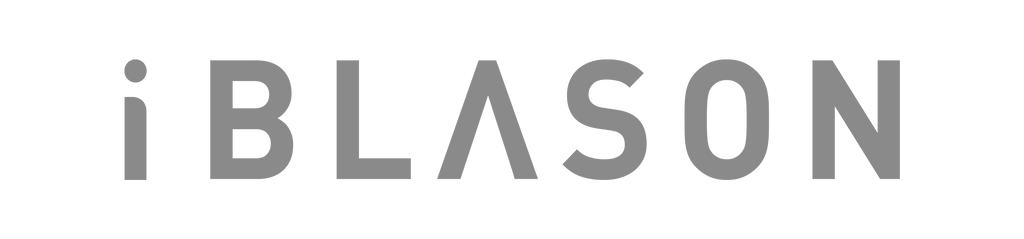
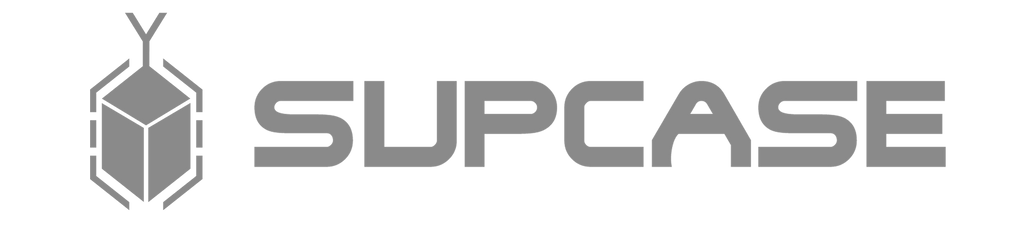















Leave a comment